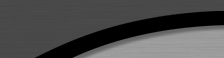| View previous topic :: View next topic |
| Author |
Message |
ComputerDog
Lifetime Member


Joined: 30 Apr 2005
Posts: 447
Location: Chicago
|
 Posted: Sat May 20, 2006 7:15 am Post subject: Foxfire Issue - What Browser do you use? Posted: Sat May 20, 2006 7:15 am Post subject: Foxfire Issue - What Browser do you use? |
 |
|
I am currently using Mozilla Foxfire 1.5.0.3 and have just encountered my first problem. It does not allow me to download from the Resource Page with the new configuration. I can however, download if I use Internet Explorer - so I assume it's either a limitation of Foxfire or (more likely) I don't know how to set the program up properly. 
I was wondering what Browser everyone was using and if I should consider making a change or better yet, if anyone else is using Foxfire and could suggest a modification in the set up that would be compatible with the Resource Page.
Thanks,
- CD  |
|
| Back to top |
|
 |
J0nn0
Exceptional Artist


Joined: 24 Apr 2005
Posts: 399
Location: Stevenage,U.K.
|
 Posted: Sat May 20, 2006 8:00 am Post subject: Posted: Sat May 20, 2006 8:00 am Post subject: |
 |
|
I use Firefox,and have had no problems downloading,until today!
I think the changes that have been made are maybe the cause.I seem to only be able to download the preview sized image,or a file called index.php....
_________________
Reduce your carbon footprint...wear smaller shoes!!
 |
|
| Back to top |
|
 |
ComputerDog
Lifetime Member


Joined: 30 Apr 2005
Posts: 447
Location: Chicago
|
 Posted: Sat May 20, 2006 8:09 am Post subject: Posted: Sat May 20, 2006 8:09 am Post subject: |
 |
|
J0nn0,
That's exactly what I encountered - Hopefully, someone can provide us with a setting change that will correct the problem.
Thanks for the response,
- CD |
|
| Back to top |
|
 |
GEORGIEBOY26
Resident Artist

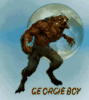
Joined: 28 Apr 2005
Posts: 3446
Location: planet EARTH
|
 Posted: Sat May 20, 2006 5:04 pm Post subject: Posted: Sat May 20, 2006 5:04 pm Post subject: |
 |
|
oh oh...i AM having same prob...only downloads small preview image with firefox ?? 
_________________
I USED TO BE INDECISIVE, BUT NOW I,M NOT TO SURE.... |
|
| Back to top |
|
 |
DVDCoverArt
Site Master


Joined: 21 Apr 2005
Posts: 1439
|
 Posted: Sat May 20, 2006 7:27 pm Post subject: Posted: Sat May 20, 2006 7:27 pm Post subject: |
 |
|
| Quote: | | oh oh...i AM having same prob...only downloads small preview image with firefox ?? |
You are doing it wrong. Do not right click and "Save Image," left click the preview image and you will be prompted to download the full image.
_________________
DVDCoverArt
Site Master |
|
| Back to top |
|
 |
true
Donator

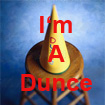
Joined: 23 Apr 2005
Posts: 224
Location: Calif
|
 Posted: Sat May 20, 2006 10:39 pm Post subject: Posted: Sat May 20, 2006 10:39 pm Post subject: |
 |
|
| What is this epidemic with FF and downloads? No probs here. |
|
| Back to top |
|
 |
chrissy b
Exceptional Artist


Joined: 22 Apr 2005
Posts: 555
Location: united kindom
|
 Posted: Sun May 21, 2006 1:26 am Post subject: Posted: Sun May 21, 2006 1:26 am Post subject: |
 |
|
well i have the exact same updated version of firefox and i am downloading them normally so their is no problem with firefox as far as i can see. 
Last edited by chrissy b on Sun May 21, 2006 8:27 am; edited 1 time in total |
|
| Back to top |
|
 |
GEORGIEBOY26
Resident Artist

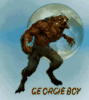
Joined: 28 Apr 2005
Posts: 3446
Location: planet EARTH
|
 Posted: Sun May 21, 2006 3:47 am Post subject: Posted: Sun May 21, 2006 3:47 am Post subject: |
 |
|
[quote="DVDCoverArt"] | Quote: | | oh oh...i AM having same prob...only downloads small preview image with firefox ?? |
You are doing it wrong. Do not right click and "Save Image," left click the preview image and you will be prompted to download the full image.[/quote]
d loads a file called index php ???unknown application properties ?? 
_________________
I USED TO BE INDECISIVE, BUT NOW I,M NOT TO SURE.... |
|
| Back to top |
|
 |
ComputerDog
Lifetime Member


Joined: 30 Apr 2005
Posts: 447
Location: Chicago
|
 Posted: Sun May 21, 2006 8:07 am Post subject: Posted: Sun May 21, 2006 8:07 am Post subject: |
 |
|
Here's what I get when I left mouse click:
Opening index.php
You have chosen to open
index.php
which is a: PHP file
from http://www.dvdcoverart.org
What should Firefox do with this file?
Open with [ ]
Save to Disk
I am running the latest version of Firefox so that should not be the issue. Since other members are successfully downloading with Firefox, there must be something in my Foxfire set up that's causing the problem. |
|
| Back to top |
|
 |
DVDCoverArt
Site Master


Joined: 21 Apr 2005
Posts: 1439
|
 Posted: Sun May 21, 2006 9:34 am Post subject: DeadeyeRich Posted: Sun May 21, 2006 9:34 am Post subject: DeadeyeRich |
 |
|
Contact DeadeyeRich, I believe he knows how to use Firfox with the site.
_________________
DVDCoverArt
Site Master |
|
| Back to top |
|
 |
chaotic646
Artist


Joined: 11 Feb 2006
Posts: 74
Location: USA
|
 Posted: Sun May 21, 2006 10:53 am Post subject: Posted: Sun May 21, 2006 10:53 am Post subject: |
 |
|
| I still use IE. Ive tried FF several times based on tons of recommendations, but Ive always had a lot of minor annoyances that I never had with IE. I know Im in the extreme minority but I like IE better. |
|
| Back to top |
|
 |
daripper
*Resident Artist

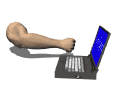
Joined: 25 Apr 2005
Posts: 3144
Location: TN. USA
|
 Posted: Sun May 21, 2006 1:36 pm Post subject: Posted: Sun May 21, 2006 1:36 pm Post subject: |
 |
|
I just updated and tried FireFox 1.5.0.3 and get the same thing as CD said he is getting
Opening index.php
You have chosen to open
index.php
which is a: PHP file
from http://www.dvdcoverart.org
What should Firefox do with this file?
Open with [ ]
Save to Disk
The work around that I tried and it worked was to use the Open with and then click on
Browse and I selected IrFanView and it asked if I wanted to change the file extension
so I told it yes and then saved the image to my folder and it worked fine. I didn't try it
in PS but it should still work opening it and changing the file extension to JPEG or PSD. 
_________________
Site Moderator
---------------------------------------------------------------------
He who never asks the question will never know the answer.
My name is 0110010001100001011100100110100101110000011100000110010101110010 |
|
| Back to top |
|
 |
DeadeyeRich
Resident Artist


Joined: 22 Apr 2005
Posts: 102
Location: S.F. & S.D. CA
|
 Posted: Sun May 21, 2006 8:38 pm Post subject: Posted: Sun May 21, 2006 8:38 pm Post subject: |
 |
|
I'm still working on a solution. I thought I had it but discovered I was only saving the preview image.
_________________
If you can remember the sixties........you weren't there. |
|
| Back to top |
|
 |
|