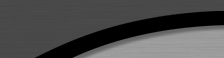| View previous topic :: View next topic |
| Author |
Message |
GEORGIEBOY26
Resident Artist

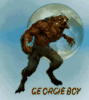
Joined: 28 Apr 2005
Posts: 3446
Location: planet EARTH
|
 Posted: Tue Feb 27, 2007 9:27 am Post subject: epson r200 service message Posted: Tue Feb 27, 2007 9:27 am Post subject: epson r200 service message |
 |
|
oh dear,,,after 18 months, my good ole epson r200 has started to give me message "some of the parts in your printer are comeing to the end of life" blah blah.....I have the epson service tool installed, which has been mentioned on here before. but is it possible for me to use it to fix the error message, or indeed whatever the printer prob is???  
_________________
I USED TO BE INDECISIVE, BUT NOW I,M NOT TO SURE.... |
|
| Back to top |
|
 |
DVDCoverArt
Site Master


Joined: 21 Apr 2005
Posts: 1439
|
 Posted: Tue Feb 27, 2007 12:12 pm Post subject: Epson Posted: Tue Feb 27, 2007 12:12 pm Post subject: Epson |
 |
|
I haven't used it myself, but from what I understand you can use the tool to reset the printer so that it thinks that it just came out of the box.
_________________
DVDCoverArt
Site Master |
|
| Back to top |
|
 |
kveits007
Lifetime Member


Joined: 23 Sep 2005
Posts: 342
Location: Ohio
|
 Posted: Tue Feb 27, 2007 12:54 pm Post subject: Posted: Tue Feb 27, 2007 12:54 pm Post subject: |
 |
|
I had that very exact same problem, I had mine for about the same amount of time to, I had the epson tool they talk about, but by time I got the error it was to late for me, the tool wouldnt work, I couldnt even turn off the printer, I got so made I went out and bought 2 Epson r220 to have, 1 for back up, I think the key with the tool is to use it before you get the message, not sure though, I only paid 75.00 apiece for the new printers, they use same cartridge as the r200, I am curious to know if you get the tool to work since you already got the error, maybe I can learn from it.
_________________
Ken |
|
| Back to top |
|
 |
snips71
Resident Artist


Joined: 28 Mar 2006
Posts: 792
Location: Tacoma, WA, USA
|
 Posted: Tue Feb 27, 2007 2:01 pm Post subject: Posted: Tue Feb 27, 2007 2:01 pm Post subject: |
 |
|
The tool is called SSC service utility. It should be easy to locate if you just google it. I have used it many times (apparently I print too much). There is one drawback to this though. The reason it is telling you to have your printer serviced is that the ink pad is getting too full of ink. This happens everytime you install new carts or use the head cleaning. After re-setting the printer, you will need to open a little trap door in the back of the printer and locate a short clear hose. This needs to be routed outside the printer into a bottle or some sort of reservoir. If not done you will overfllow the pad in the printer, creating a horrible mess. Hope this helps, it has worked for me for a couple of years now.
_________________
GO SEAHAWKS! |
|
| Back to top |
|
 |
GEORGIEBOY26
Resident Artist

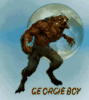
Joined: 28 Apr 2005
Posts: 3446
Location: planet EARTH
|
 Posted: Tue Feb 27, 2007 5:20 pm Post subject: Posted: Tue Feb 27, 2007 5:20 pm Post subject: |
 |
|
thanx for reply snips, how do I reset the printer, in the utility it has a resetter tab, when clicked gives options..write, check and test, but it says cannot find device??is the ressetter tab for changing the chip on inks??I am probly a bit thick on how to use this utility  I do understand what you say about ink pad getting full...is there no way to replace the pad??........luckily. if I do have big probs, I did manage to pick another r200 up on ebay just last week, so I will have a back up printer at my disposal.... its all a bit technical for me, but I will try any suggestions given, especially if they are in simple easy to follow steps I do understand what you say about ink pad getting full...is there no way to replace the pad??........luckily. if I do have big probs, I did manage to pick another r200 up on ebay just last week, so I will have a back up printer at my disposal.... its all a bit technical for me, but I will try any suggestions given, especially if they are in simple easy to follow steps    thanx guys thanx guys
_________________
I USED TO BE INDECISIVE, BUT NOW I,M NOT TO SURE.... |
|
| Back to top |
|
 |
daripper
*Resident Artist

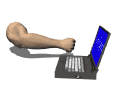
Joined: 25 Apr 2005
Posts: 3144
Location: TN. USA
|
 Posted: Tue Feb 27, 2007 5:41 pm Post subject: Posted: Tue Feb 27, 2007 5:41 pm Post subject: |
 |
|
GB m8, the reseter that you're looking for in the SSC Service Utility is in the Protection Counter
it will have show current value, reset protection counter, clear counter overflow. Try clicking
on reset protection counter and it should clear it back to zero but after doing that make sure you
either take the tube out and run it into a bottle or something like that or if you have the Kahonies
to do it then take the printer apart and clean the waste ink pads, let them dry and put them back
in and if all goes well it should be ready to go again. Taking the printer apart is no picnic in the park
and getting it all back together and working correctly is even worse most of the time.  
_________________
Site Moderator
---------------------------------------------------------------------
He who never asks the question will never know the answer.
My name is 0110010001100001011100100110100101110000011100000110010101110010 |
|
| Back to top |
|
 |
GEORGIEBOY26
Resident Artist

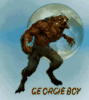
Joined: 28 Apr 2005
Posts: 3446
Location: planet EARTH
|
 Posted: Tue Feb 27, 2007 6:09 pm Post subject: Posted: Tue Feb 27, 2007 6:09 pm Post subject: |
 |
|
Ripper said....Taking the printer apart is no picnic in the park
and getting it all back together and working correctly is even worse most of the time.
lol I know wot you mean mate...thanx for the tip, i will give it a go tomorrow..cheers buddy 
_________________
I USED TO BE INDECISIVE, BUT NOW I,M NOT TO SURE.... |
|
| Back to top |
|
 |
snips71
Resident Artist


Joined: 28 Mar 2006
Posts: 792
Location: Tacoma, WA, USA
|
 Posted: Tue Feb 27, 2007 7:12 pm Post subject: Posted: Tue Feb 27, 2007 7:12 pm Post subject: |
 |
|
Ripper replied as well as I could. I was going to tell you the same thing. I would not attempt to dismantle a perfectly good printer. The ink in the reservoir bottle I am using gets recycled as black ink. So you could say I am doing my part for the environment 
_________________
GO SEAHAWKS! |
|
| Back to top |
|
 |
dellboy69
Donator


Joined: 25 Apr 2005
Posts: 99
Location: Britain
|
 Posted: Wed Feb 28, 2007 12:12 am Post subject: Posted: Wed Feb 28, 2007 12:12 am Post subject: |
 |
|
Hi Georgieboy. I have had this problem a few times and the SSC facility allways works.
1. Make sure in the "show main window" option when you right click the task bar that all boxes are ticked in the configuration pane (i.e disable epsom agent, start utility at windows start, enable independent monitor)
2. Select the correct printer in the installed printer and printer model drop downs.
3. Re boot the machine to enable settings.
4. Right click printer icon again in task bar and select protection counter and re set, if there is a com error you may need to power cycle your printer.
5. follow the prompts and say yes when it asks if the pad has been changed.
6. this should reset the counter and all should be well. (a power cycle may be required.
At epson I was told the counter can be reset at least twice before the waste ink pad needs touching.
Hope this helps |
|
| Back to top |
|
 |
GEORGIEBOY26
Resident Artist

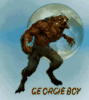
Joined: 28 Apr 2005
Posts: 3446
Location: planet EARTH
|
 Posted: Wed Feb 28, 2007 5:16 am Post subject: Posted: Wed Feb 28, 2007 5:16 am Post subject: |
 |
|
many thanx Dellboy, appreciated mate.......(give my regards to Rodney....the plonker)    
_________________
I USED TO BE INDECISIVE, BUT NOW I,M NOT TO SURE.... |
|
| Back to top |
|
 |
GEORGIEBOY26
Resident Artist

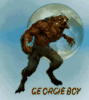
Joined: 28 Apr 2005
Posts: 3446
Location: planet EARTH
|
 Posted: Wed Feb 28, 2007 9:32 am Post subject: Posted: Wed Feb 28, 2007 9:32 am Post subject: |
 |
|
| snips71 wrote: | Ripper replied as well as I could. I was going to tell you the same thing. I would not attempt to dismantle a perfectly good printer. The ink in the reservoir bottle I am using gets recycled as black ink. So you could say I am doing my part for the environment  |
thanx matey, i have now utilised the prog and it seems to have done the job, i managed to clean the ink pads, soaked up all excess with a towel, and everything works ok,,,,thanx all you guys for help...  
_________________
I USED TO BE INDECISIVE, BUT NOW I,M NOT TO SURE.... |
|
| Back to top |
|
 |
flyers2thecup
Resident Artist


Joined: 24 Apr 2005
Posts: 1578
Location: Pennsylvania, USA
|
 Posted: Wed Feb 28, 2007 11:29 am Post subject: Posted: Wed Feb 28, 2007 11:29 am Post subject: |
 |
|
| daripper wrote: | GB m8, the reseter that you're looking for in the SSC Service Utility is in the Protection Counter
it will have show current value, reset protection counter, clear counter overflow. Try clicking
on reset protection counter and it should clear it back to zero but after doing that make sure you
either take the tube out and run it into a bottle or something like that or if you have the Kahonies
to do it then take the printer apart and clean the waste ink pads, let them dry and put them back
in and if all goes well it should be ready to go again. Taking the printer apart is no picnic in the park
and getting it all back together and working correctly is even worse most of the time.   |
for the record, there's no reason to mess with the overflow tube just yet. i've known people to reset 2 or 3 times without any issue. I've reset once, 6 months ago. and i print ALOT. no overflow issues yet.
just my two cents. |
|
| Back to top |
|
 |
GEORGIEBOY26
Resident Artist

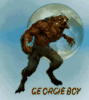
Joined: 28 Apr 2005
Posts: 3446
Location: planet EARTH
|
 Posted: Wed Feb 28, 2007 11:50 am Post subject: Posted: Wed Feb 28, 2007 11:50 am Post subject: |
 |
|
thanx flyers, i heard that too, so i left the overflow tube  
_________________
I USED TO BE INDECISIVE, BUT NOW I,M NOT TO SURE.... |
|
| Back to top |
|
 |
|