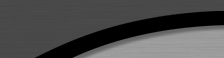| View previous topic :: View next topic |
| Author |
Message |
J0nn0
Exceptional Artist


Joined: 24 Apr 2005
Posts: 399
Location: Stevenage,U.K.
|
 Posted: Wed Aug 10, 2005 5:40 am Post subject: Changing the colours of logos etc... Posted: Wed Aug 10, 2005 5:40 am Post subject: Changing the colours of logos etc... |
 |
|
I'd like to know if it's possible to change the colour of the studio logos etc?Most of mine seem to be black,and i need to put some onto a predominately black cover i'm doing.
Can anyone explain it,if it's possible........i'm using Photoshop9 CS
Thanks
_________________
Reduce your carbon footprint...wear smaller shoes!!
 |
|
| Back to top |
|
 |
Passkes
Exceptional Artist


Joined: 07 Jul 2005
Posts: 134
Location: Netherlands
|
 Posted: Wed Aug 10, 2005 6:35 am Post subject: Posted: Wed Aug 10, 2005 6:35 am Post subject: |
 |
|
there are several ways to do that
If you want to change black into white or white into black.
Go to images - adjust - invert
Otherwise you can play with color when you press CTRL + U
You could also edit color through:
Image - adjust - several options
_________________
Things can always get Better!
---------------------------------- |
|
| Back to top |
|
 |
GEORGIEBOY26
Resident Artist

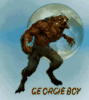
Joined: 28 Apr 2005
Posts: 3446
Location: planet EARTH
|
 Posted: Thu Aug 11, 2005 3:26 am Post subject: Posted: Thu Aug 11, 2005 3:26 am Post subject: |
 |
|
CTRL+I WILL CHANGE BLACK TO WHITE, OR GO TO LAYERS AND CHOSE COLOR OVERLAY, AND PICK WHICH COLOR YOU NEED 
_________________
I USED TO BE INDECISIVE, BUT NOW I,M NOT TO SURE.... |
|
| Back to top |
|
 |
tziamanik
Member


Joined: 26 Apr 2005
Posts: 40
Location: Greece
|
 Posted: Tue Oct 11, 2005 6:37 am Post subject: Posted: Tue Oct 11, 2005 6:37 am Post subject: |
 |
|
| You could also delete a channel... but first convert the colors to CMYK it's more easy |
|
| Back to top |
|
 |
|