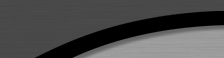| View previous topic :: View next topic |
| Author |
Message |
GEORGIEBOY26
Resident Artist

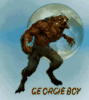
Joined: 28 Apr 2005
Posts: 3446
Location: planet EARTH
|
 Posted: Sat Jun 04, 2005 1:02 am Post subject: adding circular txt to labels... Posted: Sat Jun 04, 2005 1:02 am Post subject: adding circular txt to labels... |
 |
|
| any advice chaps??? |
|
| Back to top |
|
 |
JupiterPrime
Member


Joined: 05 May 2005
Posts: 9
|
 Posted: Thu Jun 23, 2005 1:28 am Post subject: Posted: Thu Jun 23, 2005 1:28 am Post subject: |
 |
|
You need Photoshop CS ...create a circular path, then type on it.
previous versions of Photoshop do not have Type-On-Path capability...you would have to do it in Illustrator, convert to curves, save as EPS or AI ten import into photoshop |
|
| Back to top |
|
 |
GEORGIEBOY26
Resident Artist

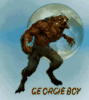
Joined: 28 Apr 2005
Posts: 3446
Location: planet EARTH
|
 Posted: Thu Jun 23, 2005 3:25 am Post subject: Posted: Thu Jun 23, 2005 3:25 am Post subject: |
 |
|
thanx for that mate   |
|
| Back to top |
|
 |
Joe Dante
Lifetime Member


Joined: 01 May 2005
Posts: 63
Location: Wales
|
 Posted: Sun Jan 06, 2008 12:26 pm Post subject: Posted: Sun Jan 06, 2008 12:26 pm Post subject: |
 |
|
| JupiterPrime wrote: | You need Photoshop CS ...create a circular path, then type on it.
previous versions of Photoshop do not have Type-On-Path capability...you would have to do it in Illustrator, convert to curves, save as EPS or AI ten import into photoshop |
Sorry if I sound dim but how do you create a circular path ? I've looked at the help section in CS and tried what it said but am not having any luck.
Thanks
Joe |
|
| Back to top |
|
 |
|