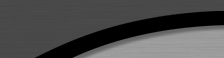| View previous topic :: View next topic |
| Author |
Message |
dznutz
Artist


Joined: 22 Apr 2005
Posts: 208
Location: USA
|
 Posted: Fri Sep 29, 2006 5:01 am Post subject: Synopsis text Posted: Fri Sep 29, 2006 5:01 am Post subject: Synopsis text |
 |
|
there may be a topic on this but i can't find it.
I am re-writing some synopsis text and wonder (i use CS2) how the text gets squared on both ends. When i end each line it doesn't square off it is jagged. Is there a simple trick to square it off?
thanks
_________________
------------------------ |
|
| Back to top |
|
 |
bobflemming
Resident Artist

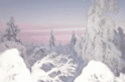
Joined: 21 Oct 2005
Posts: 1702
Location: London UK
|
 Posted: Fri Sep 29, 2006 8:07 am Post subject: Posted: Fri Sep 29, 2006 8:07 am Post subject: |
 |
|
open up Photoshop help and type JUSTIFY in the search box.
Thext is said to be fully justified when both edges are streight.
hope this helps
_________________
A day without wine is like a day without sunshine -hic! |
|
| Back to top |
|
 |
dznutz
Artist


Joined: 22 Apr 2005
Posts: 208
Location: USA
|
 Posted: Fri Sep 29, 2006 8:11 am Post subject: Posted: Fri Sep 29, 2006 8:11 am Post subject: |
 |
|
thanks Bob I did that and tired what it said and can't for the life of me figure out what i am doing wrong. once i start typing the justify icon greys out and it doesn't justify the text that i just typed.
_________________
------------------------ |
|
| Back to top |
|
 |
bobflemming
Resident Artist

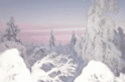
Joined: 21 Oct 2005
Posts: 1702
Location: London UK
|
 Posted: Fri Sep 29, 2006 8:11 am Post subject: Posted: Fri Sep 29, 2006 8:11 am Post subject: |
 |
|
oooh just found it, one of the last icon's on the text tool bar is toggle character and paragraph pallette, this opens up a toolbar with a paragraph tab, here you can find al the justification options 
_________________
A day without wine is like a day without sunshine -hic! |
|
| Back to top |
|
 |
bobflemming
Resident Artist

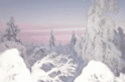
Joined: 21 Oct 2005
Posts: 1702
Location: London UK
|
 Posted: Fri Sep 29, 2006 8:14 am Post subject: Posted: Fri Sep 29, 2006 8:14 am Post subject: |
 |
|
its working for me....maybee type first then select and justify
_________________
A day without wine is like a day without sunshine -hic! |
|
| Back to top |
|
 |
dznutz
Artist


Joined: 22 Apr 2005
Posts: 208
Location: USA
|
 Posted: Fri Sep 29, 2006 8:25 am Post subject: Posted: Fri Sep 29, 2006 8:25 am Post subject: |
 |
|
nope. I am working in the toggle character and paragraph pallette like you said (i've been doing that) I am using CS2 if that makes a difference, but whgen ever i type something it greys that justify option out and if i hit justify first it doesn't seem to work.
pretty frustrating....
_________________
------------------------ |
|
| Back to top |
|
 |
|