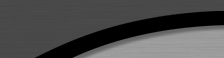| View previous topic :: View next topic |
| Author |
Message |
Seiji
Lifetime Member


Joined: 21 Apr 2005
Posts: 511
Location: U.S.A, Tokyo, Japan
|
 Posted: Wed Apr 25, 2007 3:18 am Post subject: All My Bookmarks Are Gone! Posted: Wed Apr 25, 2007 3:18 am Post subject: All My Bookmarks Are Gone! |
 |
|
Aaaah!
It was an odd thing, yesterday Firefox wouldn't let me highlight or scrolling using the mouse wheel. I figured it must of crashed, or something....so I do a reboot. When I come back to continue reading something on the web... ALL MY BOOKMARKS ARE GONE! Nooo!  And ... I was just thinking about backing them up because it's getting close to system restore time. And ... I was just thinking about backing them up because it's getting close to system restore time.
Anyone have a clue of what happend? What I can do?
I open to any ideas, as I had some important things bookmark.
Darn...
_________________
http://www.myspace.com/animationjesus |
|
| Back to top |
|
 |
blackhawkdown
Site Moderator

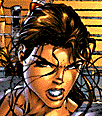
Joined: 23 Apr 2005
Posts: 704
Location: usa
|
 Posted: Wed Apr 25, 2007 7:42 pm Post subject: Posted: Wed Apr 25, 2007 7:42 pm Post subject: |
 |
|
shouldn't they reappear w/ a system restore? you pc will go back to the config that it had at the time of the restore....
BHD  |
|
| Back to top |
|
 |
blknight3
Lifetime Member

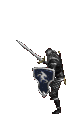
Joined: 19 May 2005
Posts: 1254
Location: Canada
|
 Posted: Thu Apr 26, 2007 6:15 am Post subject: Posted: Thu Apr 26, 2007 6:15 am Post subject: |
 |
|
That is basically an online thing though isn't it? If your browser deletes bookmarks I didn;t think a sys restore would get that back. Maybe I'm wrong though
_________________
For every person with a spark of genius, there are a hundred with ignition trouble. |
|
| Back to top |
|
 |
GEORGIEBOY26
Resident Artist

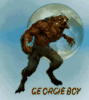
Joined: 28 Apr 2005
Posts: 3446
Location: planet EARTH
|
 Posted: Thu Apr 26, 2007 4:50 pm Post subject: Posted: Thu Apr 26, 2007 4:50 pm Post subject: |
 |
|
sometimes after a certain length of time I think your cache gets cleaned out. it happened to me once... 
_________________
I USED TO BE INDECISIVE, BUT NOW I,M NOT TO SURE.... |
|
| Back to top |
|
 |
DeadeyeRich
Resident Artist


Joined: 22 Apr 2005
Posts: 102
Location: S.F. & S.D. CA
|
 Posted: Fri Apr 27, 2007 10:41 pm Post subject: Posted: Fri Apr 27, 2007 10:41 pm Post subject: |
 |
|
Firefox bookmarks are written as an html file. Do a search for bookmarks.html and you should find them as well as a .bak file, which of coarse is a backup file. You can make a copy of the .bak file and rename as an .html to get them back. It may not be up to date but the majority of them should be there.
_________________
If you can remember the sixties........you weren't there. |
|
| Back to top |
|
 |
GEORGIEBOY26
Resident Artist

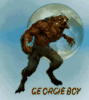
Joined: 28 Apr 2005
Posts: 3446
Location: planet EARTH
|
 Posted: Sat Apr 28, 2007 1:13 am Post subject: Posted: Sat Apr 28, 2007 1:13 am Post subject: |
 |
|
didnt know that Dead eye, nice one.... 
_________________
I USED TO BE INDECISIVE, BUT NOW I,M NOT TO SURE.... |
|
| Back to top |
|
 |
|